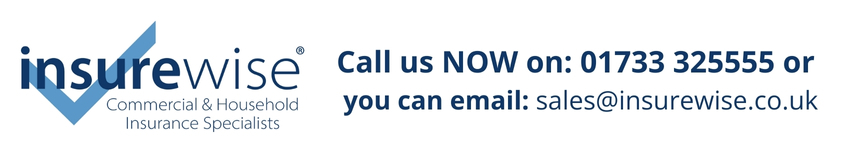With the internet at the centre of daily life, it’s inevitable that criminals will use it for all kinds of fraud. This can be anything from identity theft, online transactions, social media scams and more, designed to fool you and take your money.
Here are some tips to protect yourself from the activities of online fraudsters and make sure you stay safe online.
Avoid clicking on suspicious links
Do not click on links in emails, text messages or social media posts that look suspicious. These links are designed to infect your device with malware or take you to fake websites designed to steal your login or other personal information.
Always use strong passwords
Always use strong, unique passwords that include letters, numbers and symbols. Do not share you passwords with anyone.
Protect your devices
Always use anti-virus software, firewalls and spam filters to protect your computer and other devices. Keep the programmes up-to-date and avoid using public Wi-Fi, particularly for financial transactions.
Check website addresses and email addresses
Scammers may create URLs that look similar to legitimate websites or send emails with addresses that look like organisations you can trust. Always check the link or email originator carefully before you act on any request.
Protect your phone
Never reply to unsolicited text messages, even to get them stopped. Simply delete them. You can install antivirus software on your phone and sign up to the Telephone Preference Service to prevent marketing phone calls.
Be wary
As the saying goes, if it seems to good to be true, it probably is!
Regularly check your financial accounts
Regularly check on your bank or credit card statements for suspicious transactions. If you see anything suspicious, act immediately.
Take care and stay safe.
Neil McCulloch